Thread 'Inconsistent GPU enumeration: gpus: 0,1,2.. different for additional cards'
Message boards : GPUs : Inconsistent GPU enumeration: gpus: 0,1,2.. different for additional cards
Message board moderation
| Author | Message |
|---|---|
 Joseph Stateson Joseph StatesonSend message Joined: 27 Jun 08 Posts: 642 
|
I observed this with AMD/ATI video boards. If the motherboard has only 1 ATI card, that GPU is numbered gpu0. If a second board is added to adjacent slot, the first board becomes gpu1 and the new one is known as gpu0 to boinc 7.8.3. I have not seen this problem on nvidia boards. For example: Dell Z400 with with RX-570 closest to cpu and HD7950 in adjacent X16 slot Windows 10 driver (amd v17) "location path" shows "SLT2" and "SLT4" for the RX-570 and HD7950 respectively, those are the correct slots for this motherboard and SLT2 is the first X16 slot closest to the CPU. SLT4 is the next X16 slot and is further from the CPU. This system was built with the RX-570 and the HD added later. However, boinc clearly shows the HD7950 as the "first" gpu: 1/29/2018 7:38:26 AM OpenCL: AMD/ATI GPU 0: AMD Radeon HD 7900 Series (driver version 2527.7, device version OpenCL 1.2 AMD-APP (2527.7), 3072MB, 3072MB available, 3315 GFLOPS peak) 1/29/2018 7:38:26 AM OpenCL: AMD/ATI GPU 1: Radeon RX 570 Series (driver version 2527.7, device version OpenCL 2.0 AMD-APP (2527.7), 4096MB, 4096MB available, 5095 GFLOPS peak)
1/29/2018 9:07:32 AM OpenCL: AMD/ATI GPU 0: AMD Radeon HD 7900 Series (driver version 2527.8, device version OpenCL 1.2 AMD-APP (2527.8), 3072MB, 3072MB available, 2842 GFLOPS peak) 1/29/2018 9:07:32 AM OpenCL: AMD/ATI GPU 1: AMD Radeon HD 7900 Series (driver version 2527.8, device version OpenCL 1.2 AMD-APP (2527.8), 3072MB, 3072MB available, 3315 GFLOPS peak)
|
|
Send message Joined: 20 Nov 12 Posts: 801 
|
BOINC doesn't number GPUs based on their physical distance to CPU, or their performance or anything like that. BOINC numbers GPUs in the order it receives information about them from CAL, CUDA or OpenCL drivers. Those other programs are probably using some lower level interface to get the information. |
|
Send message Joined: 8 Aug 08 Posts: 570 
|
The card sequence is reported by the BOINC client. If the sequence if not correct add tthrottle.xml to the TThrottle folder. An example is here: C:\Program Files\eFMer\TThrottle\examples Use <Device_position>1;0</Device_position> (From what I remember) This should switch the two cards. TThrottle The way to control your CPU and GPU temperature. BoincTasks The best view of BOINC. My other activities |
 Joseph Stateson Joseph StatesonSend message Joined: 27 Jun 08 Posts: 642 
|
The card sequence is reported by the BOINC client. Thanks Fred! That fixed the problem with the temperatures and they now correspond to the correct GPU. I also found that nVidia boards can also show inconsistent enumeration, not just ATI. I had a motherboard with an x1 socket closest to the CPU and the two adjacent X16 were filled with pair of gtx 670. I put an x1 to x16 riser in that x1 socket with a gtx 650 TI in the riser. I expected that two gtx670 shoud be renamed to 1 and 2 respectively with the x1 becoming gpu0. Instead, boinc assigned the board so it showed up in the middle of the order: 670, 650ti, 670 for 0,1,2 respectively. However, it was not necessary to renumber using your Device_position. Both tthrottle and boinctasks had the correct order as shown below. Note that the 45 degree is GPU1 which is the 650ti. The ATIs required me to use your xml file to set the ordering. 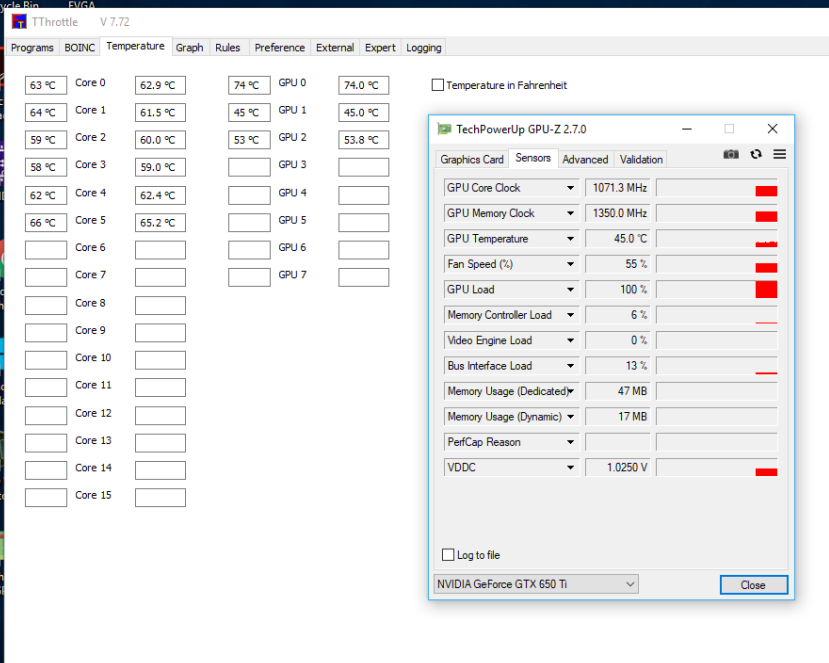 However, this does not fix the problem where the cc_config.xml has to be edited to change the gpu_exclusions as they become incorrect when the gpus are renumbered. |
|
Send message Joined: 8 Aug 08 Posts: 570 
|
The GPU assignment is handled by the BOINC client. In case the cards are reversed this is how to solve this: Add <Device_position> to the GPU_SETUP <GPU_SETUP> <Device_position>0;1;3;2</Device_position> </GPU_SETUP> This switches reading of the third and fourth card. for an example file look here: C:\Program Files\eFMer\TThrottle\examples Move the real file here: C:\Program Files\eFMer\TThrottle and restart TThrottle. TThrottle The way to control your CPU and GPU temperature. BoincTasks The best view of BOINC. My other activities |
Copyright © 2025 University of California.
Permission is granted to copy, distribute and/or modify this document
under the terms of the GNU Free Documentation License,
Version 1.2 or any later version published by the Free Software Foundation.