Thread 'Dual GPUs but only one with load'
Message boards : GPUs : Dual GPUs but only one with load
Message board moderation
| Author | Message |
|---|---|
|
Send message Joined: 5 Nov 17 Posts: 6 
|
Hi I am running windows 7 64bit with BOINC 7.8.2 (x64) I have 2 identical legacy ATI Radeon HD 3800 cards which I am using on the Moo! Wrapper project. I have been running them on BOINC since 2012 on various projects but 2 weeks ago for the first time I used GPU -Z to investigate them as I had heating issues and that is when I found that only the one had any load while the other had none. What is a little confusing is that BOINC shows tasks assigned to device 0 and device 1 and I have 2 tasks running for the GPU in BOINC. I did a bit of reading and found a few things, that I have already tried. 1. Installed the latest drivers for the cards - did that. 2. I enabled all GPUS in the BOINC cc_config.xml file. 3. Confirmed the mother board support PCIe x 16 2.0.to allow 2 cards to run at the same time 4. Added dummy monitor plugs into all your GPUS as I read they may not be used otherwise. - I did that but have no monitors attached. 5. Confirmed that the 2nd card is not blown. I took them one by one and did a test - all good. 6. Made sure that overdrive and cross-fire is disabled. Has anyone else seen this before? How do I fix this as I am technically running only at 50% capacity. Any help will be appreciated. Thanks Wayne |
|
Send message Joined: 5 Nov 17 Posts: 6 
|
I have attached more images that show the problem, also images for eventlog and config... Thanks for the assistance. BOINC tasks showing device 0 and device 1 - Load on device 0 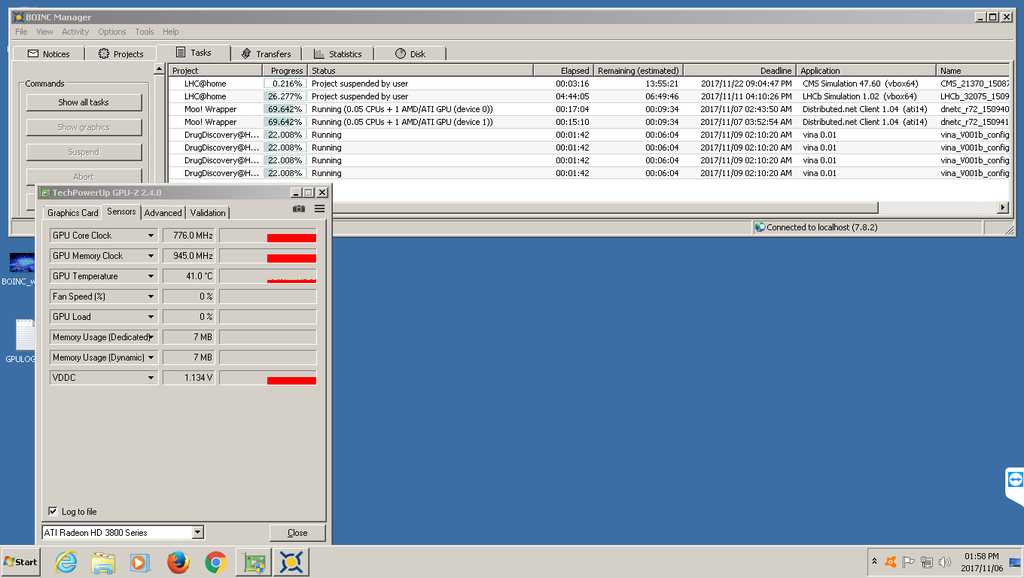 BOINC tasks showing device 0 and device 1 - Load on device 1 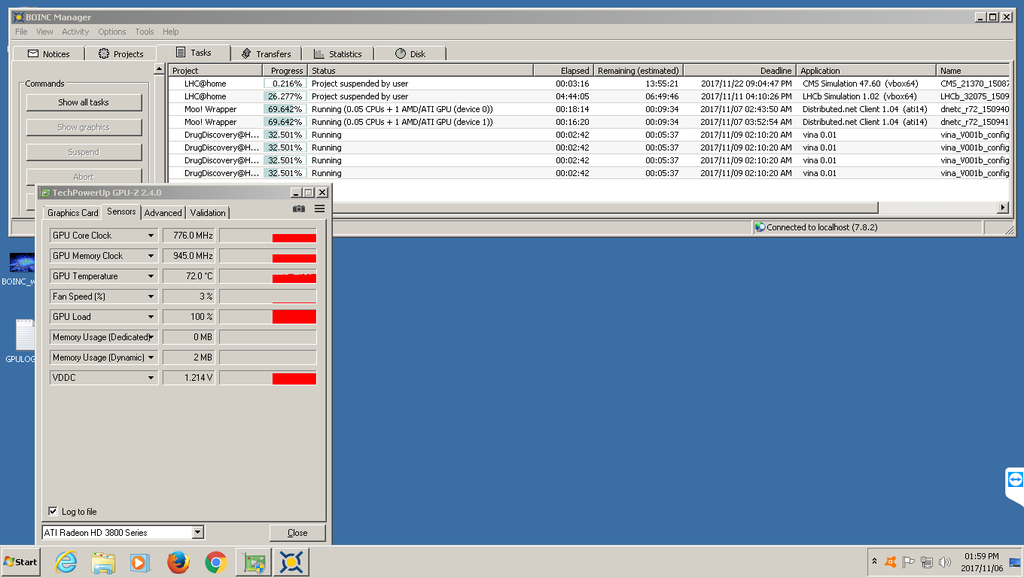 BOINC eventlog 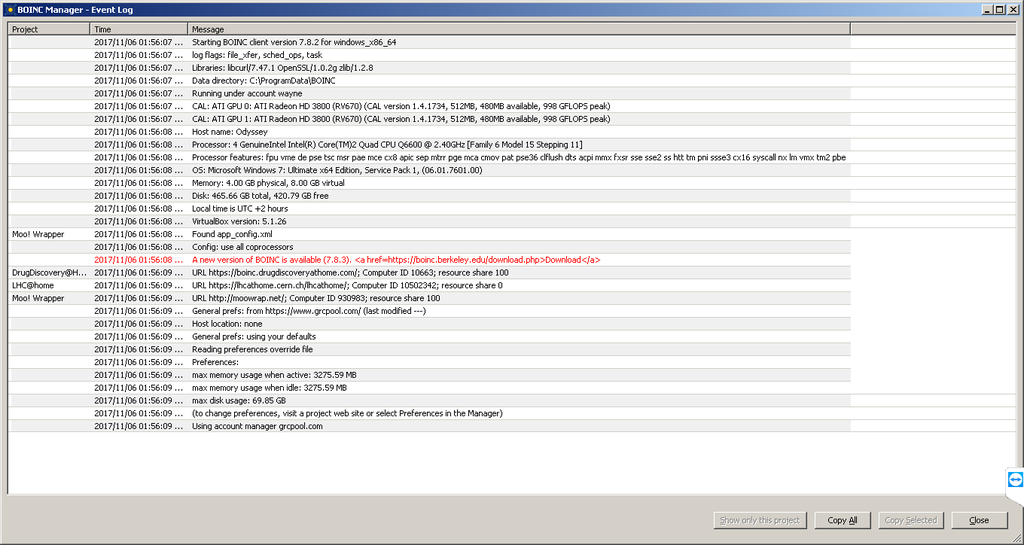 Machine Summary 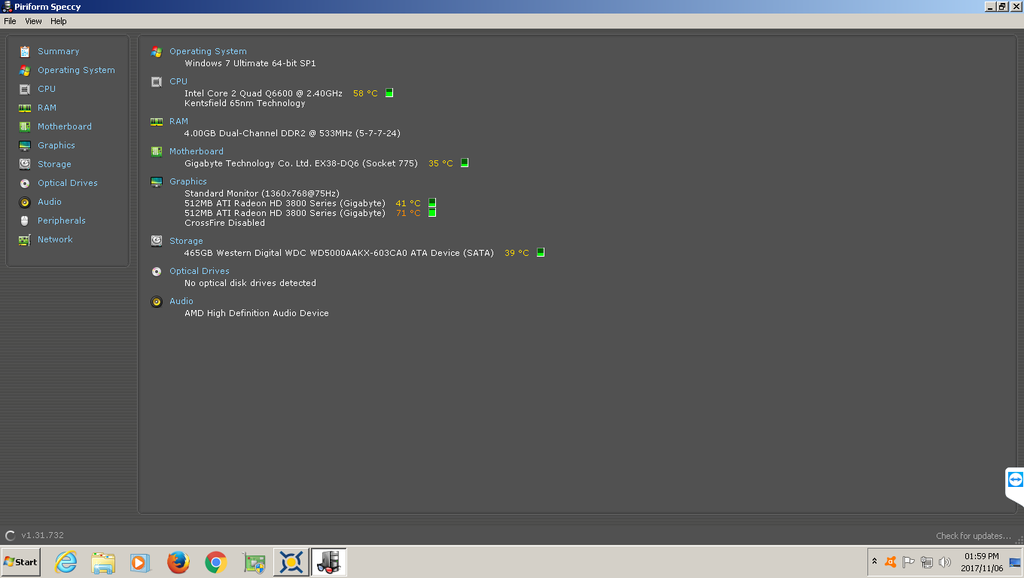 Device 0 Driver 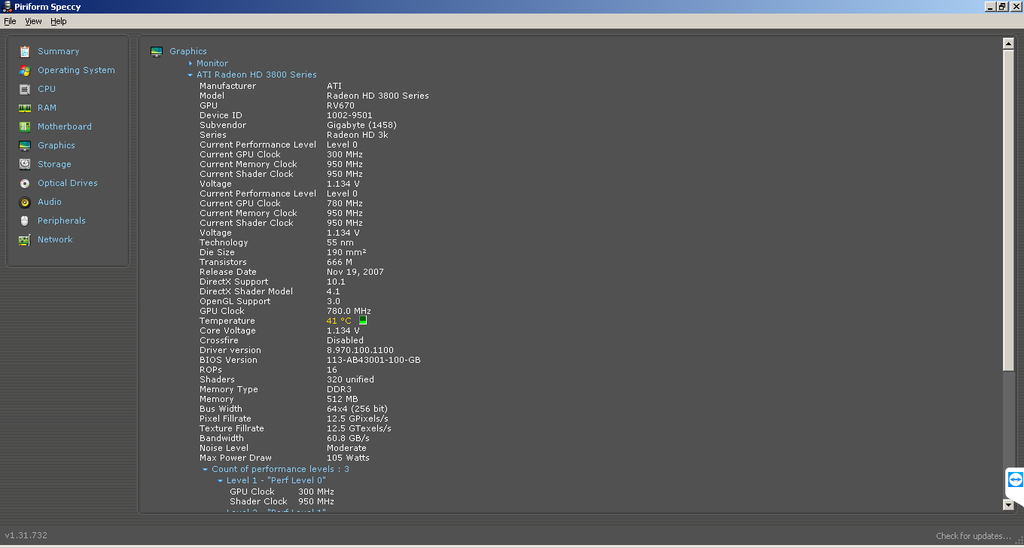 Device 1 Driver 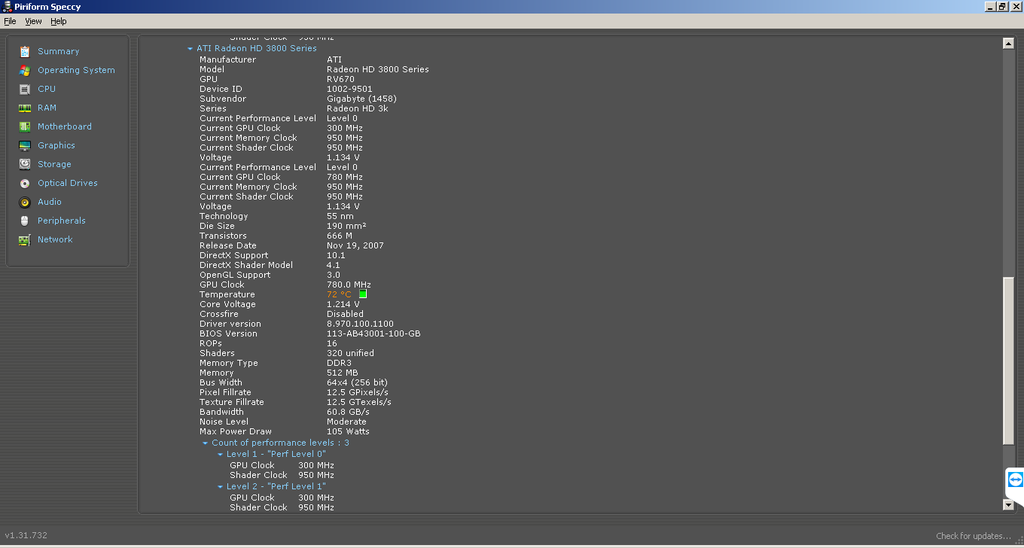 cc config file 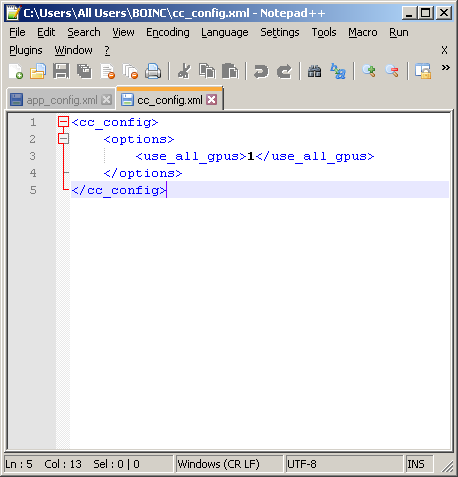 App config file 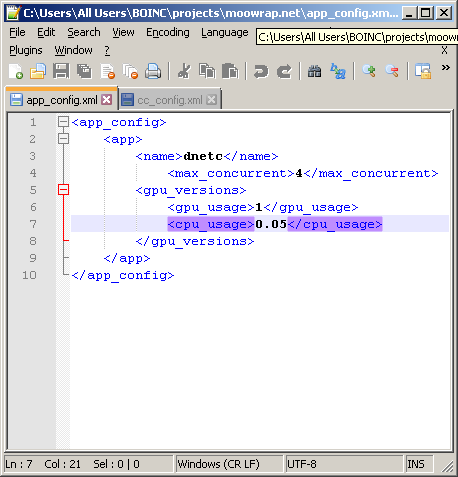 |
|
Send message Joined: 20 Nov 12 Posts: 801 
|
Could you check the command line BOINC used to start the GPU tasks? This Super User Q&A shows more than many enough ways to do that. |
|
Send message Joined: 25 May 09 Posts: 1397 
|
Two GPUs running, each running one task - that's the default situation. Temperature differences between otherwise identical cards, running "identical" applications are not unknown as they can be influenced by all sort of things, including the exact loading that the two data-sets are presenting, the way the cooling air is moving around the case - the list goes on. You really need to look a fair number of tasks to see if there is a significant difference in run times between the two - not forgetting that driving a monitor may have an impact on the performance of one of the cards. |
|
Send message Joined: 5 Nov 17 Posts: 6 
|
Two GPUs running, each running one task - that's the default situation. Thing is GPU-Z shows only one has load. Who is right BOINC or GPU-Z? |
|
Send message Joined: 5 Oct 06 Posts: 5150 
|
Could you check the command line BOINC used to start the GPU tasks? This Super User Q&A shows more than many enough ways to do that.BOINC v7.8.2 will normally pass "which device to use" instructions via init_data.xml, rather than the command line - the command line option is present and used for legacy compatibility purposes only. I don't know whether the Moo Wrapper server has been kept up-to-date to use the newer mechanism. @ Wayne, Although I don't think it's implicated in this case, BOINC v7.8.2 was buggy - I'd recommend that you update to v7.8.3 when convenient and check again. |
|
Send message Joined: 5 Nov 17 Posts: 6 
|
Could you check the command line BOINC used to start the GPU tasks? This Super User Q&A shows more than many enough ways to do that. Could you check the command line BOINC used to start the GPU tasks? This Super User Q&A shows more than many enough ways to do that.BOINC v7.8.2 will normally pass "which device to use" instructions via init_data.xml, rather than the command line - the command line option is present and used for legacy compatibility purposes only. I don't know whether the Moo Wrapper server has been kept up-to-date to use the newer mechanism. I upgraded to BOINC v7.8.3. The problem remains. Below is an image of the commandline of the processes. No parameters are visible. 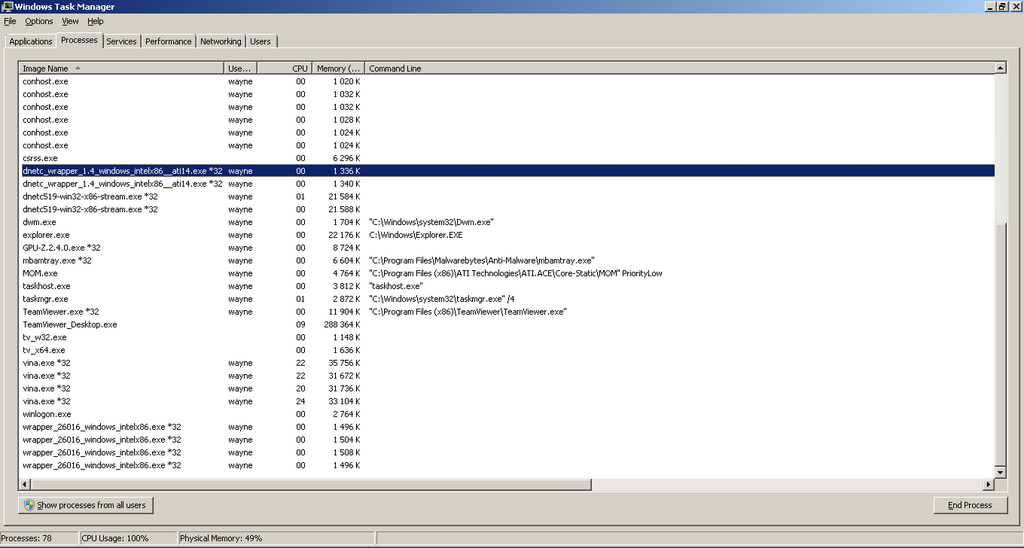 |
|
Send message Joined: 20 Nov 12 Posts: 801 
|
]Below is an image of the commandline of the processes. No parameters are visible.[/quote] It's odd that there is nothing at all. It should have had executable path and name the same way a few other processes in the screenshot have. Anyway, next step is to look in init_data.xml. Each task has its own init_data.xml and the files are located in slot directories. Check properties of running GPU tasks and directory entries there. That tells what slots the tasks use. Then open Explorer and go to C:\ProgramData\BOINC\slots\n. That directory may be hidden so just copy-paste it into Explorer address field. Next open init_data.xml files in Notepad. Find entries like these: [pre]<gpu_type>NVIDIA</gpu_type> <gpu_device_num>0</gpu_device_num>[/pre] I'm not sure if the GPU type is ATI or CAL in your case. If <gpu_device_num> matches what Manager tells you then this looks like a bug in dnetc_wrapper which you need to report to the project. |
|
Send message Joined: 5 Nov 17 Posts: 6 
|
I'm not sure if the GPU type is ATI or CAL in your case. If <gpu_device_num> matches what Manager tells you then this looks like a bug in dnetc_wrapper which you need to report to the project. Thanks, here are the images of the 2 files in the slots. I assume this shows that its a bug in the dnetc wrapper?   |
|
Send message Joined: 20 Nov 12 Posts: 801 
|
Thanks, here are the images of the 2 files in the slots. I assume this shows that its a bug in the dnetc wrapper? Yep. |
|
Send message Joined: 5 Oct 06 Posts: 5150 
|
Moo! Wrapper Windows app 1.04 (ati14) is quite old, dating from 6 Sep 2014. I was reminded of commit befb90f, from around the same time. I presume those two have worked together for the last three years: which does raise the possibility that we broke something in 7.8? |
|
Send message Joined: 20 Nov 12 Posts: 801 
|
Or Moo missed the API change like Jason did with Seti's CUDA apps and Barker is the first one to run dual CAL GPUs since the API change. |
|
Send message Joined: 5 Nov 17 Posts: 6 
|
I had a look through the computer participating on Moo and there are several legacy ATI cards participating. So i guess its quite possible that no one has picked up. Especially with BOINC indicating that the tasks are distributed correctly. I only noticed cause the one card was running so much hotter than the other and on inspection the one had load and the other didn't. |
Copyright © 2025 University of California.
Permission is granted to copy, distribute and/or modify this document
under the terms of the GNU Free Documentation License,
Version 1.2 or any later version published by the Free Software Foundation.