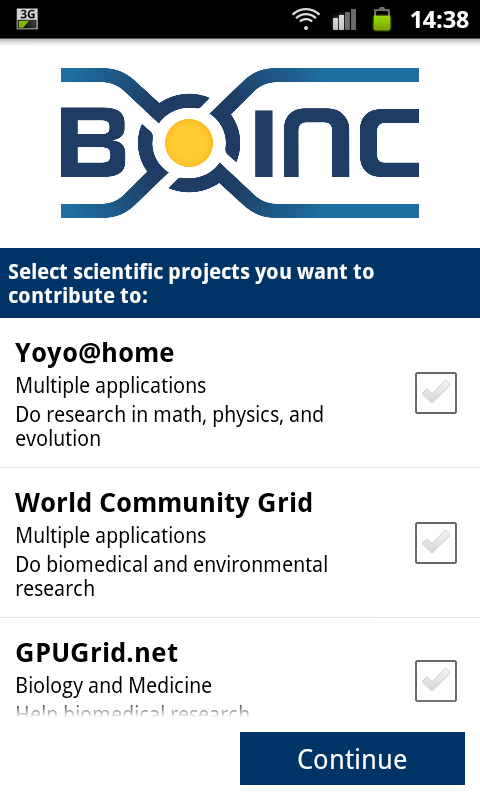Thread 'Cannot add new project'
Message boards : Android : Cannot add new project
Message board moderation
| Author | Message |
|---|---|
|
Send message Joined: 12 Feb 11 Posts: 423 
|
Yesterday my boinc app has updated on my smartphone. But now i cannot find how to add a project different from list (and i don't want to use BAM). Where i can insert, for example, ralph.bakerlab.org?? |
 Jord JordSend message Joined: 29 Aug 05 Posts: 15718 
|
Very unintuitive... Boinc, hamburger next to Tasks, Projects, hamburger on your phone, add project by url. The hamburger are the three horizontal stripes. |
|
Send message Joined: 12 Feb 11 Posts: 423 
|
The hamburger are the three horizontal stripes. I had alredy tried. But if i click, i have nothing |
 Jord JordSend message Joined: 29 Aug 05 Posts: 15718 
|
It may be difficult to see, it's at the bottom of the screen and black text on a dark blue background. 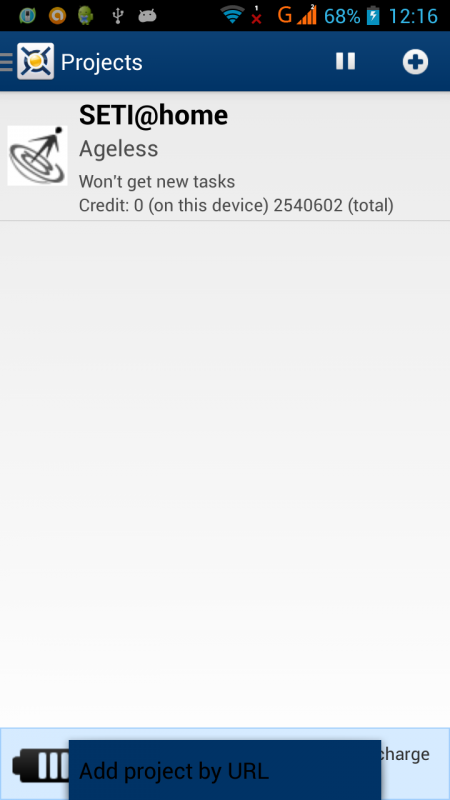 |
|
Send message Joined: 12 Feb 11 Posts: 423 
|
It may be difficult to see, it's at the bottom of the screen and black text on a dark blue background. I've not this screen, only the list of projects, without text... |
|
Send message Joined: 12 Feb 11 Posts: 423 
|
http://i1377.photobucket.com/albums/ah56/boboviz/2014_08_29_143806_zpsf70799d7.png |
|
Send message Joined: 23 Apr 07 Posts: 1112 
|
Made it into an image. Claggy |
|
Send message Joined: 23 Apr 07 Posts: 1112 
|
It may be difficult to see, it's at the bottom of the screen and black text on a dark blue background. What Boinc version are you actually running? In Boinc 7.4.14, I go to the Projects Tab, then in the right corner, I have three selections, a pause selection (suspends computation), a + selection (adds projects), and : selection (actually 3 vertical dots, this is add a project by URL) Don't go to the add project, or via the Hamburger to add projects, these only show Official Non-Alpha, non-Beta projects, and the Add account manager selections, there is no add project by URL selection there. Claggy |
 Jord JordSend message Joined: 29 Aug 05 Posts: 15718 
|
In Boinc 7.4.14, I go to the Projects Tab, then in the right corner, I have three selections, a pause selection (suspends computation), a + selection (adds projects), and : selection (actually 3 vertical dots, this is add a project by URL) I must stress, I do have the Plus sign and the Pause sign, but to get to the Add URL option I have to short press the three horizontal stripes sign (hamburger) on my phone. It isn't in the graphics, but on the phone:   |
|
Send message Joined: 23 Apr 07 Posts: 1112 
|
In Boinc 7.4.14, I go to the Projects Tab, then in the right corner, I have three selections, a pause selection (suspends computation), a + selection (adds projects), and : selection (actually 3 vertical dots, this is add a project by URL) My Hamburger is a Graphic in the top left corner as in this picture, But there are three selections on the right on Boinc 7.4.14 (Joachim has been changing the UI on Boinc 7.4.x): 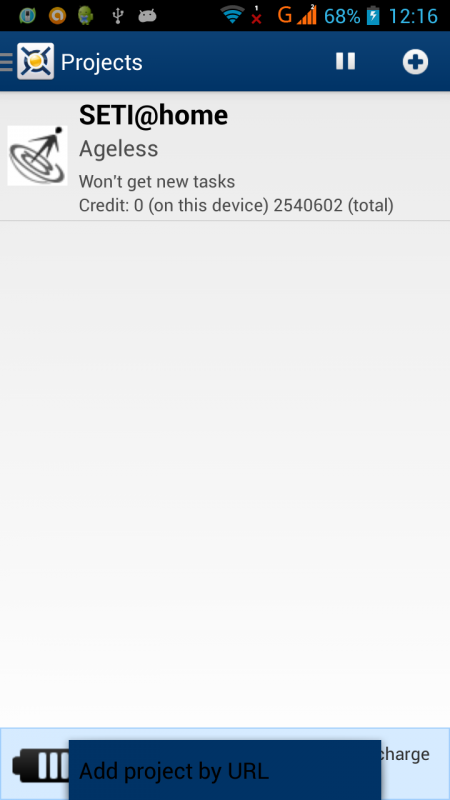 Claggy |
 Jord JordSend message Joined: 29 Aug 05 Posts: 15718 
|
Not for me, I only have the pause sign and the plus sign on the top right. The hamburger on the left is only used from the initial Tasks screen, to get to the menu, there select Projects, don't select a project, but just press the hamburger key on the phone. That opens, for me at least, the Add URL menu. I am using 7.4.14.  Although using is a big word. I have it installed, let's keep it at that. |
|
Send message Joined: 23 Apr 07 Posts: 1112 
|
]The hamburger on the left is only used from the initial Tasks screen, to get to the menu, there select Projects, don't select a project, but just press the hamburger key on the phone. That opens, for me at least, the Add URL menu.[/quote] The Hamburger for me, On Android 4.1.1 (It's the same on my 2012 Nexus 7 running Android 4.4.4), Opens selections to get to: [pre]Tasks Notices Projects All the projects attached to (under each other) Add project Preferences Help About Event Log[/pre] There is no physical Hamburger button on my mobile, or my Tablet, there is on my Old HTC Desire, But since it only runs Android 2.2.1 it can't run Boinc, and has to settle with NativeBoinc. Claggy |
 Jord JordSend message Joined: 29 Aug 05 Posts: 15718 
|
The Hamburger for me, On Android 4.1.1 (It's the same on my 2012 Nexus 7 running Android 4.4.4) Can't help what I see on Android 4.2.1 on my Huawei Ascend G700. But having no hamburger button on the phone is probably what kicks it in. You'd have to ask that on the developers list. |
|
Send message Joined: 23 Apr 07 Posts: 1112 
|
The Hamburger for me, On Android 4.1.1 (It's the same on my 2012 Nexus 7 running Android 4.4.4) There's already been a bit of confusion there about this, Rom has already asked: How hard would it be to move the attach to project by URL functionality into the main attach work flow? Joachim Fritzsch answer was: Project that are not in the pre-defined list (e.g. http://ralph.bakerlab.org/) can be attached by: 1. go to projects screen 2. select the three dots on the top right / if you are on Android 2.3.3 or earlier, press the menu button 3. select "add project by URL" 4. enter URL and continue. Thanks for your help! Rom also asked (from Nikolay Saharov): And there is a small suggestion. Is it possible to indicate in Add projects screen which projects already added? Claggy |
 Jord JordSend message Joined: 29 Aug 05 Posts: 15718 
|
Rom sent this thread to the Android Development list. |
|
Send message Joined: 23 Apr 07 Posts: 1112 
|
Rom sent this thread to the Android Development list. I also have to admit I couldn't find it (at first) when I wanted to re-add Albertathome to my HTC One S after it's Boinc 7.4.13 episode. Claggy |
 Jord JordSend message Joined: 29 Aug 05 Posts: 15718 
|
Well, as I told Rom, the previous BOINC I had (still don't know which version that was!) had the option in the place where you have it in 7.4.14 AND under the short press menu on the Projects screen. I could short press any white space there and get a menu with among things No New Tasks and the Add URL option. The short press doesn't work anymore in 7.4.14 and the option is no longer in the menu on my phone. Of course, it doesn't help much that these things change about every BOINC version. How are we to help people, if it doesn't uniformly work on every phone/tablet/phablet/whatever out there? |
|
Send message Joined: 12 Feb 11 Posts: 423 
|
|
|
Send message Joined: 12 Feb 11 Posts: 423 
|
I have to short press the three horizontal stripes sign (hamburger) on my phone. It isn't in the graphics, but on the phone: I click it a lot, but no response I click EVERYWHERE without result |
|
Send message Joined: 12 Feb 11 Posts: 423 
|
Project that are not in the pre-defined list (e.g. Thank you!!! Is not so simple, but it works |
Copyright © 2025 University of California.
Permission is granted to copy, distribute and/or modify this document
under the terms of the GNU Free Documentation License,
Version 1.2 or any later version published by the Free Software Foundation.