Thread 'Have to re-install after every boot under Vista'
Message boards : BOINC Manager : Have to re-install after every boot under Vista
Message board moderation
| Author | Message |
|---|---|
|
Send message Joined: 21 Dec 06 Posts: 28 
|
Hello all, I've got BOINC up and running under Vista, but every single time I shutdown and restart I have to re-install BOINC (5.8.8). It seems to basically "forget" that I ever installed it. The program group and file directory is still there, but Windows no longer recognizes it was installed. Thanks, Dave |
|
Send message Joined: 30 Dec 05 Posts: 470 
|
Hello all, I had similar problem when thrying the trial version. I exited BOINC, renamed directory, reinstalled to new BOINC directory, but didn't allow it to start. Copied essential files and folders from old renamed Boinc directory and then started BOINC. It worked ok from then until I got fed up with Vista every time I rebooted and it required me to ok about 20 windows before it would how I wanted. Hope Vista is now better behaved, but will wait until I see what trail at work finds out. Andy |
|
Send message Joined: 24 Feb 06 Posts: 1 
|
Hello all, Which version of Vista are you using? 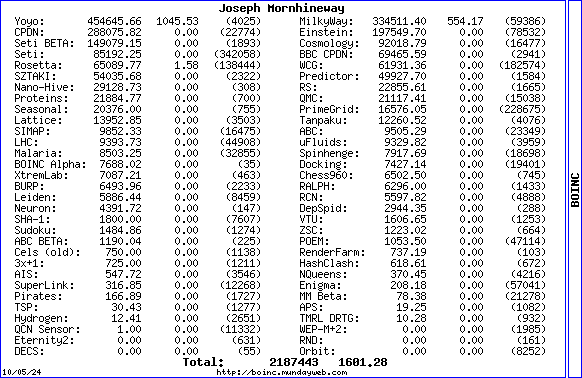
|
|
Send message Joined: 5 Feb 07 Posts: 3 
|
I have other problem under Vista (RTM Ver 6.00.6000.) The boinc client drops all workunit at system restart (not always, every, second or third times). The log wasn't say anything. It simply reports all WU's with client error. This is my computer. I participating in two projects with this computer Seti@Home and Einstein@Home Any ideas? |
|
Send message Joined: 9 Aug 06 Posts: 17 
|
I have other problem under Vista (RTM Ver 6.00.6000.) I have the same problem on two of my vista computers (all RTM version). They drop work nearly everytime the computer is restarted and no work works at all after "sleep mode" in vista, the WUs end up in computation errors after a few minutes. Here's a workaround: close boinc manually or suspend all work before restarting your computer There should be an offical fix for this! |
|
Send message Joined: 19 Jan 07 Posts: 1179 
|
Of course nothing would work during suspend mode! Your CPU is turned off almost completely. About it dropping workunits, that is indeed some problem. But nobody said BOINC supports Vista, and indeed it doesn't (yet). |
|
Send message Joined: 9 Aug 06 Posts: 17 
|
Of course nothing would work during suspend mode! Your CPU is turned off almost completely. I mean if you resume working after suspend mode, not during it ;) |
|
Send message Joined: 5 Feb 07 Posts: 3 
|
I have other problem under Vista (RTM Ver 6.00.6000.) Thanks for the tip. I figured out the same thing myself in the last few days. |
|
Send message Joined: 29 Aug 06 Posts: 82 
|
FluffyChicken suggested running from a folder outside of the program files folder as Vista restricts writes to it. Don't know if you guys already know about that... |
|
Send message Joined: 5 Feb 07 Posts: 3 
|
FluffyChicken suggested running from a folder outside of the program files folder as Vista restricts writes to it. Don't know if you guys already know about that... I never using the Program Files folder so that can't be the problem. |
|
Send message Joined: 9 Aug 06 Posts: 17 
|
sorry for bumping this old thread, but I still have to manually exit boinc on all my vista computers and it's getting on my nerves. Has anyone a fix for it? Does 5.8.16 fix it? I haven't tried to install boinc in another directory, since Martin said it wouldn't work, can anyone else confirm it? Thanks |
|
Send message Joined: 15 Mar 07 Posts: 20 
|
Vista is a little quirky. First off Program Files is kind of restricted. Installing BOINC under this can cause you several problems. Second, install using the RIGHT CLICK and RUN AS ADMINISTRATOR for the install. This gives the correct permissions for BOINC to access all it's subdirectories correctly. Another thing is to make sure you let BOINC through your firewall. I installed as a Service, it's been running that way since I installed it. No problems with it talking to any of the projects it is on (SETI, Einstein and CPDN). Good luck, and I hope this small tibits of information can help you get BOINC installed and running on your Vista OS. |
 Jord JordSend message Joined: 29 Aug 05 Posts: 15563 
|
Thank you for passing by on request, Pooh Bear. :-) One additional thing. Although I don't use Vista myself (brrrr), I understand it shuts down really quick. Too quick for BOINC to shut down properly. So you may have to continue shutting down BOINC manually until someone hacks the Vista shutdown option. ;) |
|
Send message Joined: 19 Jan 07 Posts: 1179 
|
Although I don't use Vista myself (brrrr) Stay away from Aero Glass screenshots. Microsoft thought the marketing well, those images are *almost* making me want to try it :shudder: |
|
Send message Joined: 15 Mar 07 Posts: 20 
|
Thank you for passing by on request, Pooh Bear. :-) First off, you are welcome. I have shut down / restarted Vista several times, and not seen it cause an issue, yet. I have not turned on any of the fancy things like Aero, etc. I got it just so I could learn it for an upcoming project I expect to be on. The OS is a memory hog, and I hear tale and SP is due out sometime soon. Some of the fixes already needed from the base image are pretty idiotic, if you as me. A couple of open pieces that should have been closed before it went out the door, etc. I also am not a fan of IE 7. I am glad FireFox works well on it. Taking your time and reading up on the quirks, etc. is what got me to understand how to get BOINC install, and working smoothly. Of course, I've been running M$ since the 80s, and CP/M prior to that. I've seen the technology change. |
 Jord JordSend message Joined: 29 Aug 05 Posts: 15563 
|
sorry for bumping this old thread, but I still have to manually exit boinc on all my vista computers and it's getting on my nerves. Copy the following text and paste it into the Notepad window, called WaitToKill.reg Windows Registry Editor Version 5.00 The 20000 is 20 seconds. Increase/decrease to your liking. To add this to the registry double-click the file. The UAC will come up, press continue, press Yes on the next window and OK on the one there-after. You need to reboot to make the changes have effect. |
|
Send message Joined: 23 Dec 06 Posts: 14 
|
sorry for bumping this old thread, but I still have to manually exit boinc on all my vista computers and it's getting on my nerves. One question. Will this work on XP? I have one at work that shuts down REAL quick, and when it comes back up, things are like the first boot/install. Nothing seems to be saved prior to the shutdown. |
 Jord JordSend message Joined: 29 Aug 05 Posts: 15563 
|
One question. Will this work on XP? Yes, it will work on all versions of Windows NT. (so including 2000, XP) |
Copyright © 2024 University of California.
Permission is granted to copy, distribute and/or modify this document
under the terms of the GNU Free Documentation License,
Version 1.2 or any later version published by the Free Software Foundation.