Thread 'boinc 5.8.5'
Message boards : BOINC Manager : boinc 5.8.5
Message board moderation
| Author | Message |
|---|---|
|
Send message Joined: 30 Aug 05 Posts: 58 |
Hi, Boinc 5.8.5-gnu: The Projects, Tranfers, and Tasks tabs have new names: ProjectsGrid, TranfersGrid, and TasksGrid Is it normal or a is it a cosmetic bug ? The connection to remote hosts is working, BTW. |
 Jord JordSend message Joined: 29 Aug 05 Posts: 15561 
|
Lots of changes in 5.8.5, we'll see what is kept and what not. Best to ask this on the Alpha email list, though. |
 idahofisherman idahofishermanSend message Joined: 11 Aug 06 Posts: 154 
|
Thanks for adding sort to the columns. A great help to coordinating between machines. Looks like there is a slight problem with the advanced view. The area for the functions,overlays part of the project column. Love the disk usage. Keep up the great work and many thanks for your efforts. 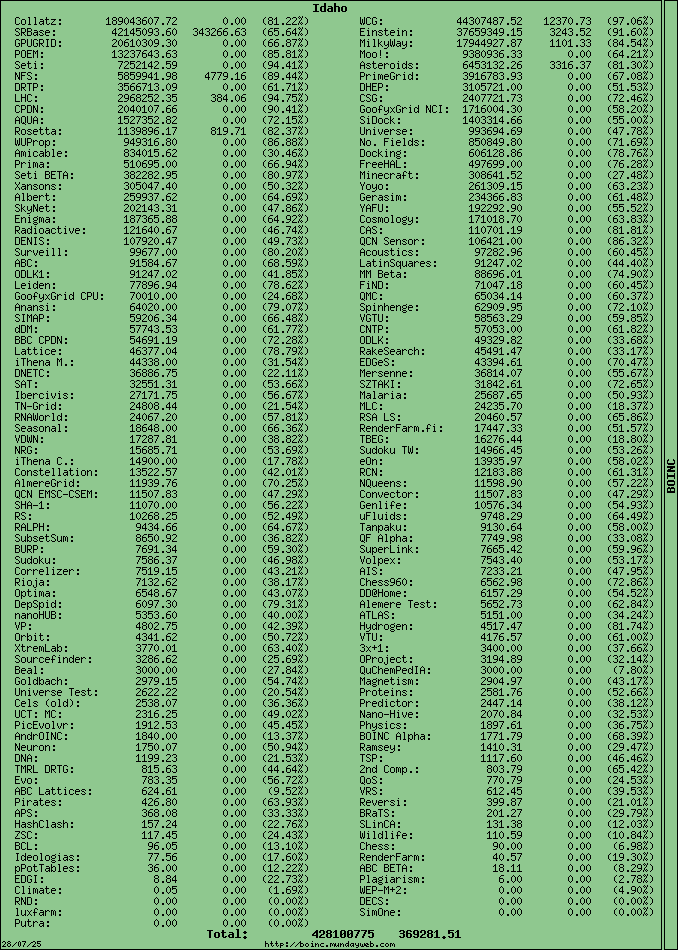
|
|
Send message Joined: 25 Jan 07 Posts: 3 
|
Yes! Thanks for adding the sort to the columns! |
 idahofisherman idahofishermanSend message Joined: 11 Aug 06 Posts: 154 
|
There seems to be a problem in the percentage pie displayed on the right of the disk space used. EX. Boincsmap uses 1.22 mb out of a total of 2.35 gb, yet shows on the pie as about 98%. Leiden Classical uses 3.02 mb, but shows about 1% on the pie. Everything else seems to be working, and I love the new functionality. 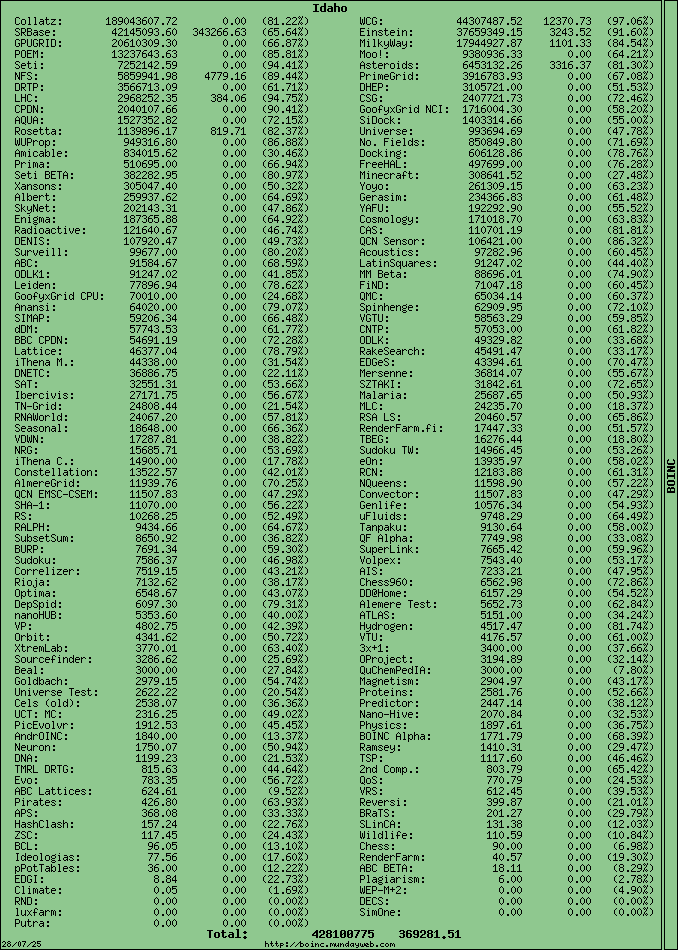
|
|
Send message Joined: 19 Jan 07 Posts: 1179 
|
There seems to be a problem in the percentage pie displayed on the right of the disk space used. EX. Boincsmap uses 1.22 mb out of a total of 2.35 gb, yet shows on the pie as about 98%. Leiden Classical uses 3.02 mb, but shows about 1% on the pie. Hmm never seen something like that. Screenshot please? Upload it to http://www.imageshack.us. |
 idahofisherman idahofishermanSend message Joined: 11 Aug 06 Posts: 154 
|
There seems to be a problem in the percentage pie displayed on the right of the disk space used. EX. Boincsmap uses 1.22 mb out of a total of 2.35 gb, yet shows on the pie as about 98%. Leiden Classical uses 3.02 mb, but shows about 1% on the pie. It looks like it has something to do with the number of projects running. I have 32. I say this because i gft a normal looking pie chart with some missing projects followed by a weird looking chart described above. 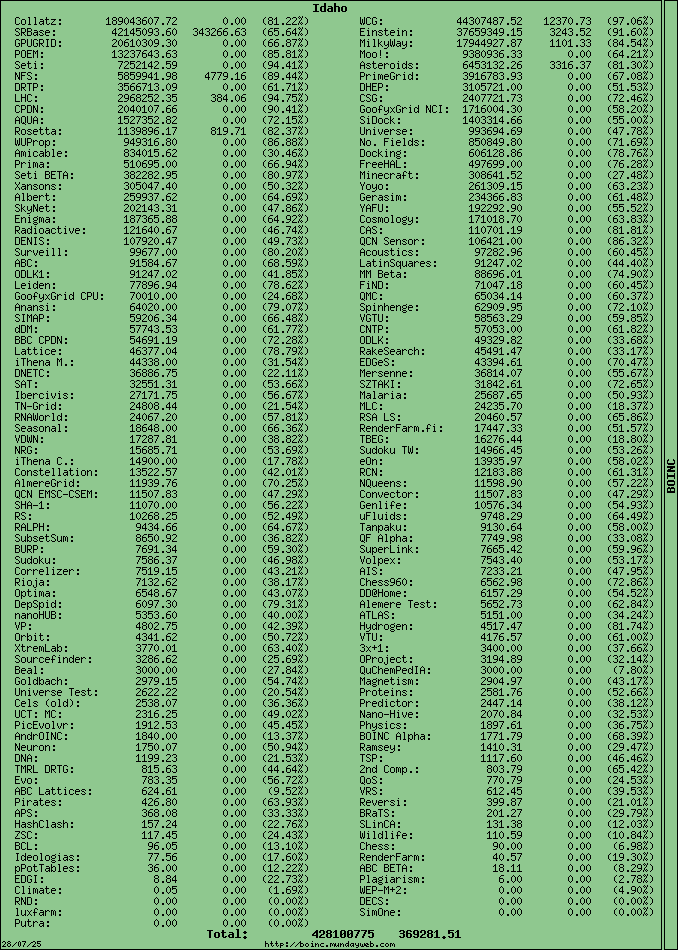
|
 idahofisherman idahofishermanSend message Joined: 11 Aug 06 Posts: 154 
|
There seems to be a problem in the percentage pie displayed on the right of the disk space used. EX. Boincsmap uses 1.22 mb out of a total of 2.35 gb, yet shows on the pie as about 98%. Leiden Classical uses 3.02 mb, but shows about 1% on the pie. It also looks like it has some thing to do with the size of the window, because as I change the size of the window the pie chart alternates between the good one and the bad one. 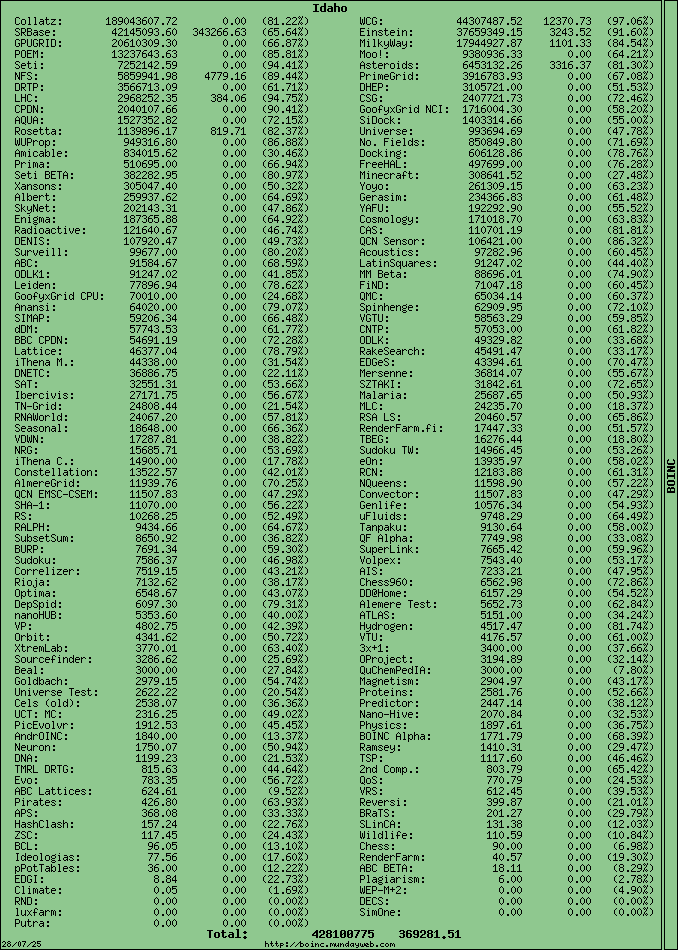
|
 Jord JordSend message Joined: 29 Aug 05 Posts: 15561 
|
As asked before, please make a (couple of) screen shot(s). Pictures make a problem a lot easier to explain. Especially since the pie charts don't show anything in percentages. Or at least, not on my Windows system. |
 idahofisherman idahofishermanSend message Joined: 11 Aug 06 Posts: 154 
|
As asked before, please make a (couple of) screen shot(s). Pictures make a problem a lot easier to explain. Especially since the pie charts don't show anything in percentages. Or at least, not on my Windows system. Here is a link to the uploaded screen you asked for: http://img295.imageshack.us/img295/2195/diskss0.jpg 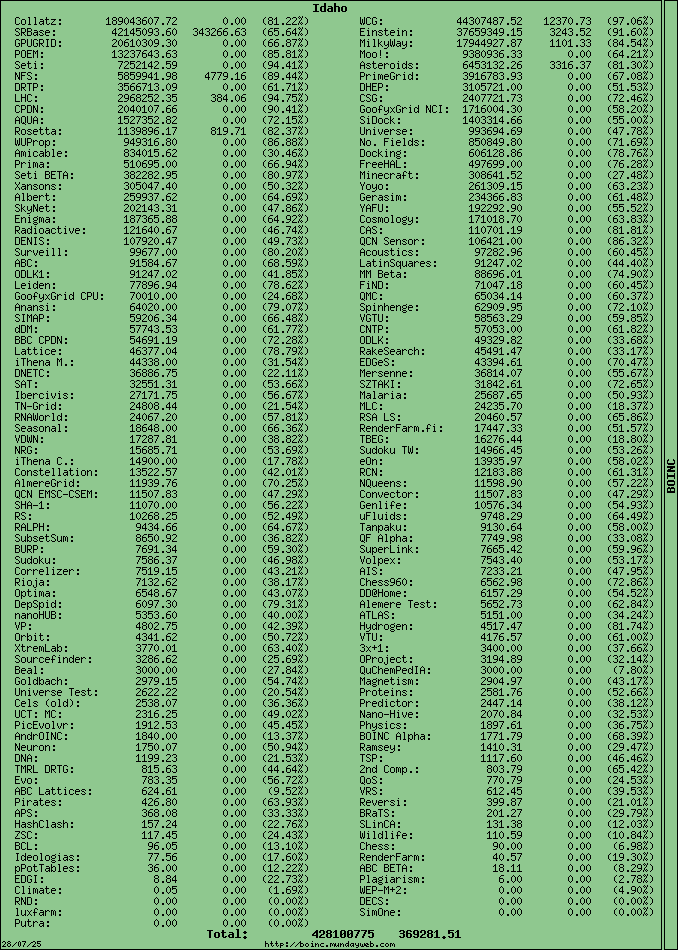
|
 Jord JordSend message Joined: 29 Aug 05 Posts: 15561 
|
/me squints at that picture... Loads it into Paint Soup Pro. OK, so your total disk use by BOINC is 2.30GB, or 2.32GB, or 2.38GB. I can't read it. The pie chart on the right comprises that amount of space. So if a project takes up 1.2MB, it'll show as a very small entry. Not in percentages. But since the picture is so darn small, it's impossible to tell what's going on on there. |
|
Send message Joined: 19 Jan 07 Posts: 1179 
|
Not to mention JPEG compression doesn't exactly help... |
 idahofisherman idahofishermanSend message Joined: 11 Aug 06 Posts: 154 
|
|
 idahofisherman idahofishermanSend message Joined: 11 Aug 06 Posts: 154 
|
|
 Jord JordSend message Joined: 29 Aug 05 Posts: 15561 
|
BOINC 5.8.6a is out to be tested, so try that one. See if you can reproduce it. |
 idahofisherman idahofishermanSend message Joined: 11 Aug 06 Posts: 154 
|
BOINC 5.8.6a is out to be tested, so try that one. See if you can reproduce it. Downloaded and installed Boinc 5.8.6a. Same results, except different colors. 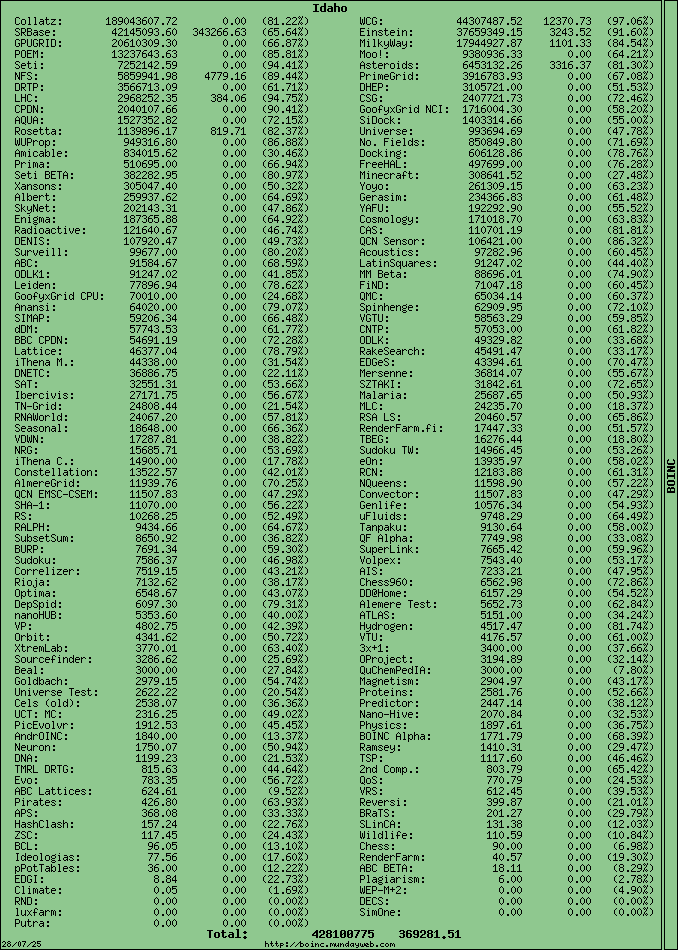
|
Copyright © 2024 University of California.
Permission is granted to copy, distribute and/or modify this document
under the terms of the GNU Free Documentation License,
Version 1.2 or any later version published by the Free Software Foundation.

