Thread 'Manager opens when restarting computer'
Message boards : Questions and problems : Manager opens when restarting computer
Message board moderation
| Author | Message |
|---|---|
|
Send message Joined: 29 May 18 Posts: 8 
|
Hi, When I restart my computer I have BOINC set to start up, but now it also opens the manager box, which I dislike. How do I stop the BOINC Manager from opening on desktop and just open in tray area? BOINC Manager Version: 7.14.2 (x64) wxWidgets Version 3.0.1 Windows 10 - current on all updates |
 Joseph Stateson Joseph StatesonSend message Joined: 27 Jun 08 Posts: 642 
|
If this is caused by windows re-opening applications (such as BM) you can stop that behavior as explained here |
|
Send message Joined: 29 May 18 Posts: 8 
|
Hi, Thank you for your response. Unfortunately, that is not what I am referring to. I apologize for not being clearer. Let me try explaining again. This is the way BOINC worked for me until several months ago. Every night I check my computer for virus' and I restart my computer. I have BOINC set up to start running when I restart my computer. Once my computer starts back up my startup programs all load and I would see the BOINC program in the tray area on the taskbar all loaded and running. Now I have the BOINC Manager open on my desktop and then start to load all my selections to start running. I now have to close the BOINC Manager. I just want BOINC back to where when I restart my computer, it loads, starts and then appears in my tray area on the taskbar. I've tried going to Options/Other Options and I don't see the option to start BOINC running minimized to the tray any longer. Did it move? |
 Joseph Stateson Joseph StatesonSend message Joined: 27 Jun 08 Posts: 642 
|
I do not use BM and delete it from the registry after any install. With several BOINC systems, BoincTasks is more convenient than BM. When BM starts there is a switch "-s" that tells it to start minimized and / or in the tray depending (I am guessing) on whether the boinctray program is running. Try the following. Bring up BM and exit so it is no longer running. Bring up a CMD prompt and navigate to Program Files (if 64 bit) or Program Files (x86) if 32 bit and find boinc then execute the manager as follows (boinc is on my D drive) Directory of D:\ProgramFiles\Boinc
10/11/2018 03:54 AM 1,532,192 boinc.exe
10/11/2018 03:54 AM 641,824 boinccmd.exe
10/11/2018 03:54 AM 9,063,712 boincmgr.exe
10/10/2018 09:55 PM 2,161,152 boincscr.exe
10/11/2018 03:54 AM 16,672 boincsvcctrl.exe
10/11/2018 03:54 AM 69,920 boinctray.exe
09/27/2018 06:18 PM 36,235 boinc_logo_black.jpg
7 File(s) 13,521,707 bytes
0 Dir(s) 1,956,268,883,968 bytes free
D:\ProgramFiles\Boinc>boincmgr -sThis should launch BM and put it adjacent or maybe in the tray. If you get full screen then someone else will have to help. If it is in or near the tray then possibly the registry got changed. You can check the registery by typing regedit in the command line navigate to this location (look at the top line: HKLM\Microsoft\Windows\CurrentVersion\Run your image will be different than mine as I have BoincTasks. You should have the boincmgr.exe and the -s argument. adjacent to it should be bionctray.exe There is another possibility but it is just a guess. I have seen on occasions a program go desktop because I had inadvertently registered for a notification. I rarely use BM (it is a desktop icon for my occasional use) and do not know if that is even a possibility. An even less likely possibility is there is a duplicate startup. Make sure you have nothing in the folder as shown below. C:\ProgramData\Microsoft\Windows\Start Menu\Programs\StartUp>dir
Volume in drive C is OS
Volume Serial Number is 9CCA-45E7
Directory of C:\ProgramData\Microsoft\Windows\Start Menu\Programs\StartUp
09/15/2018 02:33 AM <DIR> .
09/15/2018 02:33 AM <DIR> ..
0 File(s) 0 bytes
2 Dir(s) 702,051,364,864 bytes free
C:\ProgramData\Microsoft\Windows\Start Menu\Programs\StartUp>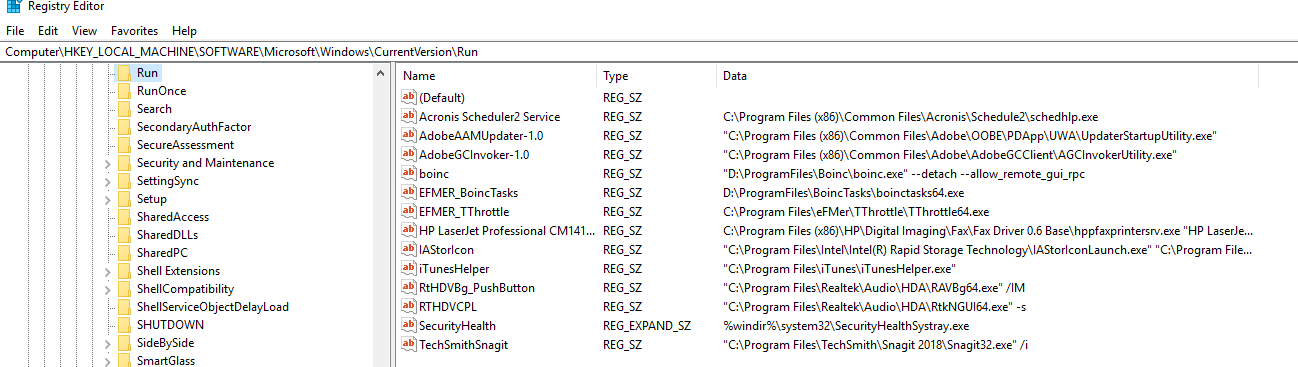 |
 Jord JordSend message Joined: 29 Aug 05 Posts: 15661 
|
I've tried going to Options/Other Options and I don't see the option to start BOINC running minimized to the tray any longer. Did it move? Options->Other options->Run Manager at login? |
|
Send message Joined: 5 Oct 06 Posts: 5149 
|
'Run minimised in tray' was never a user option. It was, and is still, the default startup option created by the Windows BOINC installer: it does this by creating the command line "D:\BOINC\boincmgr.exe" /a /s(or whatever your chosen installation location was) Starting visible on-screen is usually the result of creating a secondary startup command manually in one of the other Windows startup locations. |
|
Send message Joined: 5 Oct 06 Posts: 5149 
|
... depending (I am guessing) on whether the boinctray program is running...Wrong guess. boinctray.exe is the 'user active' (mouse, keyboard, or sundry HID activity) detection utility. It has no visible interface components. |
|
Send message Joined: 29 May 18 Posts: 8 
|
Thanks for trying to help but what you provided is beyond my understanding. Unfortunately, I guess I will have to just put up with the manager opening on my desktop instead of opening in the tray like it used to, which is very disappointing. Maybe whoever created this will see my comment and will fix this in a later version. |
 Joseph Stateson Joseph StatesonSend message Joined: 27 Jun 08 Posts: 642 
|
... depending (I am guessing) on whether the boinctray program is running...Wrong guess. what I have seen, and is confusing, is sometimes BM is in the "hidden" area which I call the "tray" where I have to click on the ^ symbol before I can select it, and sometimes it is adjacent to that ^ or out in the open where I can see its icon. I think now that behavior is a function of how many icons can fit in that area. I was guessing that boinctray decided if it got hidden in that ^ area or just left adjacent to it. I have never seen BM go desktop when rebooting. Debi0662 probably has it in some type of "windows startup" location like you mentioned. If boinc was uninstalled and the system rebooted I suspect an error message will show up "cant find boinc" or something like that, but one would have to have some debugging ability to make use of that info to find where it was being run from. That would probably lead to editing the registry which can cause real problems, not just inconvenience. Probably better just to put up with the inconvenience. |
Copyright © 2025 University of California.
Permission is granted to copy, distribute and/or modify this document
under the terms of the GNU Free Documentation License,
Version 1.2 or any later version published by the Free Software Foundation.