Thread 'Any way to set the Default back to Save and Not Cancel'
Message boards : BOINC Manager : Any way to set the Default back to Save and Not Cancel
Message board moderation
| Author | Message |
|---|---|
 bcavnaugh bcavnaughSend message Joined: 2 Jul 14 Posts: 17 
|
Any way to set the Default Back to Save and Not Cancel? It can be a pain when you make a change and press the Enter Key and yet your changes never happen. 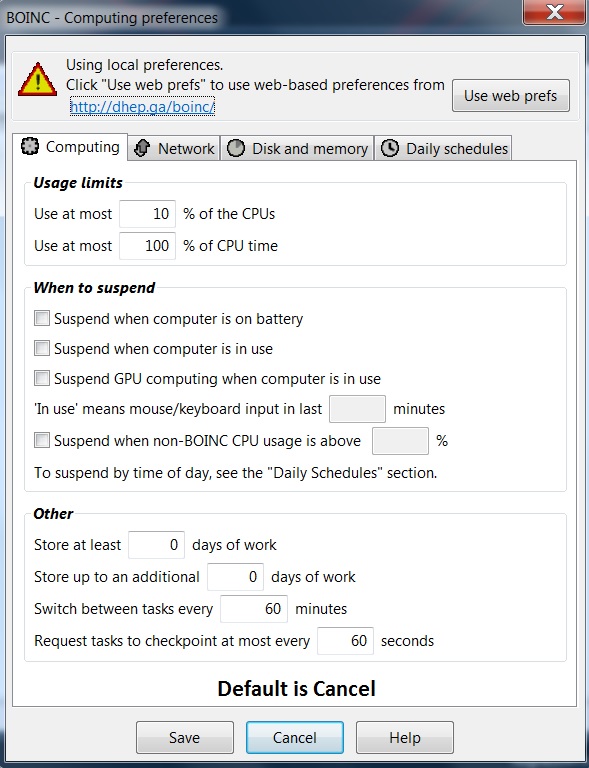 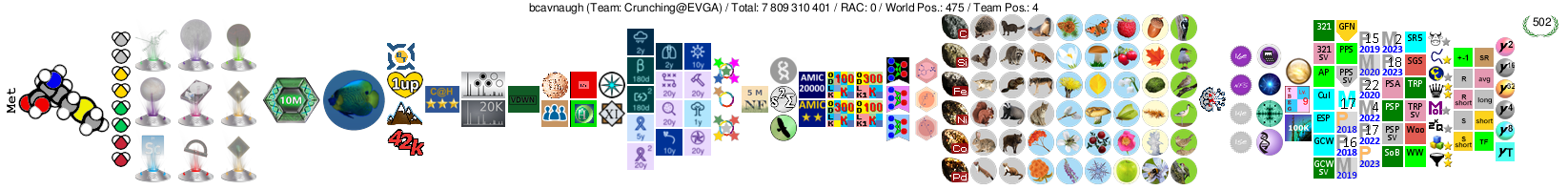 Crunching@EVGA The Number One Team in the BOINC Community. Folding@EVGA The Number One Team in the Folding@Home Community. |
|
Send message Joined: 5 Oct 06 Posts: 5150 
|
Yes. Merge pull request #2585 into the source code in time for the next client release. |
|
Send message Joined: 8 Jun 17 Posts: 6 
|
This behavior is occurring on about one in ten of my clients. I'm wondering if there might be some sort of workaround until the next release presumably fixes it? It's really the inconsistency that's the problem for me, if they were all like that, I'd adapt quicker. |
|
Send message Joined: 5 Oct 06 Posts: 5150 
|
There was a change made in the Manager released alongside client version 7.10.2: that change is continued into the Manager released with client 7.12.1 Anything older than that (like 7.8.3 and before) will work the old way. There will only be inconsistencies if you update different machines at different times. |
 bcavnaugh bcavnaughSend message Joined: 2 Jul 14 Posts: 17 
|
Thank you for setting this back to Save as the Default in Version 7.14.2 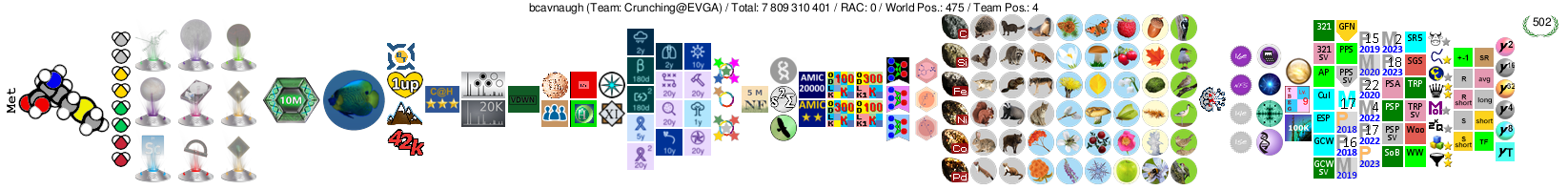 Crunching@EVGA The Number One Team in the BOINC Community. Folding@EVGA The Number One Team in the Folding@Home Community. |
|
Send message Joined: 5 Oct 06 Posts: 5150 
|
Our pleasure :-) But it's more subtle than that. Cancel will be the default for people who haven't saved anything before: Save will be the default for people who've already got something saved. |
Copyright © 2025 University of California.
Permission is granted to copy, distribute and/or modify this document
under the terms of the GNU Free Documentation License,
Version 1.2 or any later version published by the Free Software Foundation.